Monday, June 3, 2019
CG 1 - BRESENHAM’S LINE ALGORITHM
1. Implement Bresenham’s line drawing algorithm for all types of slope.
#include<stdio.h>
#include<math.h>
#include<iostream>
#include<GL/glut.h>
int xstart, ystart, xend, yend;
void init()
{
gluOrtho2D(0, 500, 0, 500);
}
void draw_pixel(int x, int y)
{
glColor3f(1, 0, 0);
glBegin(GL_POINTS);
glVertex2i(x, y);
glEnd();
glFlush();
}
void LineBres(int xstart, int ystart, int xend, int yend)
{
int dx = abs(xend - xstart);
int dy = abs(yend - ystart);
int twody = 2 * dy, twodyminusdx = 2 * (dy - dx);
int p = 2 * dy - dx;
int x, y;
if (xstart > xend)
{
x = xend;
y = yend;
xend = xstart;
}
else
{
x = xstart;
y = ystart;
}
draw_pixel(x, y);
while (x < xend)
{
x++;
if (p < 0)
p += twody;
else
{
y++;
p += twodyminusdx;
}
draw_pixel(x, y);
}
}
void Display()
{
glClear(GL_COLOR_BUFFER_BIT);
glClearColor(0, 0, 0, 1);
LineBres(xstart, ystart, xend, yend);
glEnd();
glFlush();
}
int main(int argc, char** argv)
{
printf("Enter (x1, y1, x2, y2)\n");
scanf("%d%d%d%d", &xstart, &ystart, &xend, ¥d);
glutInit(&argc, argv);
glutInitWindowPosition(50, 50);
glutInitWindowSize(500, 500);
glutCreateWindow("Bresenham's Line Drawing");
init();
glutDisplayFunc(Display);
glutMainLoop();
return 0;
}
#include<stdio.h>
#include<math.h>
#include<iostream>
#include<GL/glut.h>
int xstart, ystart, xend, yend;
void init()
{
gluOrtho2D(0, 500, 0, 500);
}
void draw_pixel(int x, int y)
{
glColor3f(1, 0, 0);
glBegin(GL_POINTS);
glVertex2i(x, y);
glEnd();
glFlush();
}
void LineBres(int xstart, int ystart, int xend, int yend)
{
int dx = abs(xend - xstart);
int dy = abs(yend - ystart);
int twody = 2 * dy, twodyminusdx = 2 * (dy - dx);
int p = 2 * dy - dx;
int x, y;
if (xstart > xend)
{
x = xend;
y = yend;
xend = xstart;
}
else
{
x = xstart;
y = ystart;
}
draw_pixel(x, y);
while (x < xend)
{
x++;
if (p < 0)
p += twody;
else
{
y++;
p += twodyminusdx;
}
draw_pixel(x, y);
}
}
void Display()
{
glClear(GL_COLOR_BUFFER_BIT);
glClearColor(0, 0, 0, 1);
LineBres(xstart, ystart, xend, yend);
glEnd();
glFlush();
}
int main(int argc, char** argv)
{
printf("Enter (x1, y1, x2, y2)\n");
scanf("%d%d%d%d", &xstart, &ystart, &xend, ¥d);
glutInit(&argc, argv);
glutInitWindowPosition(50, 50);
glutInitWindowSize(500, 500);
glutCreateWindow("Bresenham's Line Drawing");
init();
glutDisplayFunc(Display);
glutMainLoop();
return 0;
}
OUTPUT :
( click on image to zoom )
CG 2 - ROTATE A TRIANGLE
2. Create and rotate a triangle about the origin and a fixed point.
#include <stdio.h>
#include <GL/glut.h>
void display()
{
glClear(GL_COLOR_BUFFER_BIT);
glLoadIdentity();
glTranslatef( -0.14 , 0.62 , 0.0);
glRotatef(90 , 0 , 0 , 1);
glBegin( GL_TRIANGLES );
glColor3f( 0 , 1 , 0);
glVertex3f( -0.3 , -0.2 , 0 );
glVertex3f( 0.3 , -0.2 , 0 );
glVertex3f( 0 , 0.3 , 0 );
glEnd();
glLoadIdentity();
glTranslatef(0 , -0.3 , 0 );
glBegin( GL_TRIANGLES );
glColor3f( 1 , 0 , 0);
glVertex3f( -0.6 , -0.5 , 0 );
glVertex3f( 0.6 , -0.5 , 0 );
glVertex3f( 0 , 0.5 , 0 );
glEnd();
glutSwapBuffers();
}
void intitOpenGL()
{
glClearColor( 4, 5, 6, 7 );
}
void reshape (int w , int h)
{
glViewport( 0 , 0 , w , h );
}
int main (int argc, char ** argv)
{
glutInit (&argc, argv);
glutInitDisplayMode (GLUT_DOUBLE | GLUT_RGB);
glutInitWindowPosition (100, 100);
glutInitWindowSize (500, 500);
glutCreateWindow ("My First Program");
intitOpenGL ( );
glutDisplayFunc (display);
glutReshapeFunc (reshape);
glutMainLoop ( );
return 0;
}
ALTERNATIVE SOLUTION :
#include<stdio.h>
#include<GL/glut.h>
int x,y;
int where_to_rotate=0;
float translate_x=0.0,translate_y=0.0,rotate_angle=0.0;
void draw_pixel(float x1,float y1)
{
glPointSize(5.0);
glBegin(GL_POINTS);
glVertex2f(x1,y1);
glEnd();
}
void triangle(int x,int y)
{
glColor3f(0.0,1.0,0.0); // set interior color of triangle to green
glBegin(GL_POLYGON);
glVertex2f(x,y);
glVertex2f(x+400,y+400);
glVertex2f(x+300,y+0);
glEnd();
glFlush();
}
void display()
{
glClear(GL_COLOR_BUFFER_BIT);
glLoadIdentity();
glColor3f(1.0,0.0,0.0); //color of point
draw_pixel(0.0,0.0);
if(where_to_rotate==1)
{
translate_x=0.0;
translate_y=0.0;
rotate_angle+=0.9;
}
if(where_to_rotate==2)
{
translate_x=x;
translate_y=y;
rotate_angle+=0.9;
glColor3f(0.0,0.0,1.0);
draw_pixel(x,y);
}
glTranslatef(translate_x,translate_y,0.0);
glRotatef(rotate_angle,0.0,0.0,1.0);
glTranslatef(-translate_x,-translate_y,0.0);
triangle(translate_x,translate_y);
glutPostRedisplay();
glutSwapBuffers();
}
void myInit()
{
glClearColor(1.0,1.0,1.0,1.0); //background color to white
glMatrixMode(GL_PROJECTION);
glLoadIdentity();
gluOrtho2D(-800.0,800.0,-800.0,800.0);
glMatrixMode(GL_MODELVIEW);
}
void rotate_menu(int option)
{
if(option==1)
where_to_rotate=1;
if(option==2)
where_to_rotate=2;
if(option==3)
where_to_rotate=3;
display();
}
int main(int argc,char **argv)
{
printf("\nEnter fixed points for rotation (x,y) : ");
scanf("%d%d",&x,&y);
glutInit(&argc,argv);
glutInitDisplayMode(GLUT_DOUBLE|GLUT_RGB);
glutInitWindowSize(800,800);
glutInitWindowPosition(0,0);
glutCreateWindow("Rotate Created Triangle");
myInit();
glutDisplayFunc(display);
glutCreateMenu(rotate_menu);
glutAddMenuEntry("Rotate Around Origin",1);
glutAddMenuEntry("Rotate Around Fixed Points",2);
glutAddMenuEntry("Stop Rotation",3);
glutAttachMenu(GLUT_RIGHT_BUTTON);
glutMainLoop();
}
OUTPUT :
( click on image to zoom )
#include <stdio.h>
#include <GL/glut.h>
void display()
{
glClear(GL_COLOR_BUFFER_BIT);
glLoadIdentity();
glTranslatef( -0.14 , 0.62 , 0.0);
glRotatef(90 , 0 , 0 , 1);
glBegin( GL_TRIANGLES );
glColor3f( 0 , 1 , 0);
glVertex3f( -0.3 , -0.2 , 0 );
glVertex3f( 0.3 , -0.2 , 0 );
glVertex3f( 0 , 0.3 , 0 );
glEnd();
glLoadIdentity();
glTranslatef(0 , -0.3 , 0 );
glBegin( GL_TRIANGLES );
glColor3f( 1 , 0 , 0);
glVertex3f( -0.6 , -0.5 , 0 );
glVertex3f( 0.6 , -0.5 , 0 );
glVertex3f( 0 , 0.5 , 0 );
glEnd();
glutSwapBuffers();
}
void intitOpenGL()
{
glClearColor( 4, 5, 6, 7 );
}
void reshape (int w , int h)
{
glViewport( 0 , 0 , w , h );
}
int main (int argc, char ** argv)
{
glutInit (&argc, argv);
glutInitDisplayMode (GLUT_DOUBLE | GLUT_RGB);
glutInitWindowPosition (100, 100);
glutInitWindowSize (500, 500);
glutCreateWindow ("My First Program");
intitOpenGL ( );
glutDisplayFunc (display);
glutReshapeFunc (reshape);
glutMainLoop ( );
return 0;
}
OUTPUT :
( click on image to zoom )
ALTERNATIVE SOLUTION :
#include<GL/glut.h>
int x,y;
int where_to_rotate=0;
float translate_x=0.0,translate_y=0.0,rotate_angle=0.0;
void draw_pixel(float x1,float y1)
{
glPointSize(5.0);
glBegin(GL_POINTS);
glVertex2f(x1,y1);
glEnd();
}
void triangle(int x,int y)
{
glColor3f(0.0,1.0,0.0); // set interior color of triangle to green
glBegin(GL_POLYGON);
glVertex2f(x,y);
glVertex2f(x+400,y+400);
glVertex2f(x+300,y+0);
glEnd();
glFlush();
}
void display()
{
glClear(GL_COLOR_BUFFER_BIT);
glLoadIdentity();
glColor3f(1.0,0.0,0.0); //color of point
draw_pixel(0.0,0.0);
if(where_to_rotate==1)
{
translate_x=0.0;
translate_y=0.0;
rotate_angle+=0.9;
}
if(where_to_rotate==2)
{
translate_x=x;
translate_y=y;
rotate_angle+=0.9;
glColor3f(0.0,0.0,1.0);
draw_pixel(x,y);
}
glTranslatef(translate_x,translate_y,0.0);
glRotatef(rotate_angle,0.0,0.0,1.0);
glTranslatef(-translate_x,-translate_y,0.0);
triangle(translate_x,translate_y);
glutPostRedisplay();
glutSwapBuffers();
}
void myInit()
{
glClearColor(1.0,1.0,1.0,1.0); //background color to white
glMatrixMode(GL_PROJECTION);
glLoadIdentity();
gluOrtho2D(-800.0,800.0,-800.0,800.0);
glMatrixMode(GL_MODELVIEW);
}
void rotate_menu(int option)
{
if(option==1)
where_to_rotate=1;
if(option==2)
where_to_rotate=2;
if(option==3)
where_to_rotate=3;
display();
}
int main(int argc,char **argv)
{
printf("\nEnter fixed points for rotation (x,y) : ");
scanf("%d%d",&x,&y);
glutInit(&argc,argv);
glutInitDisplayMode(GLUT_DOUBLE|GLUT_RGB);
glutInitWindowSize(800,800);
glutInitWindowPosition(0,0);
glutCreateWindow("Rotate Created Triangle");
myInit();
glutDisplayFunc(display);
glutCreateMenu(rotate_menu);
glutAddMenuEntry("Rotate Around Origin",1);
glutAddMenuEntry("Rotate Around Fixed Points",2);
glutAddMenuEntry("Stop Rotation",3);
glutAttachMenu(GLUT_RIGHT_BUTTON);
glutMainLoop();
}
OUTPUT :
( click on image to zoom )
CG 3 - COLOR CUBE AND SPIN IT
3. Draw a color cube and spin it using OpenGL transformation matrices. Modeling a Coloured Cube
#include<stdio.h>
#include<math.h>
#include<iostream>
#include<GL/glut.h>
float v[8][3] = { { -1,-1,-1 } ,{ -1,1,-1 } ,{ 1,1,-1 } ,{ 1,-1,-1 } , { -1,-1,1 } ,{ -1,1,1 } ,{ 1,1,1 } ,{ 1,-1,1 } };
int t[] = { 0,0,0 };
int ax = 2;
void init()
{
glMatrixMode(GL_PROJECTION);
glOrtho(-4, 4, -4, 4, -10, 10);
glMatrixMode(GL_MODELVIEW);
}
void polygon(int a, int b, int c, int d)
{
glBegin(GL_POLYGON);
glVertex3fv(v[a]);
glVertex3fv(v[b]);
glVertex3fv(v[c]);
glVertex3fv(v[d]);
glEnd();
}
void colorcube()
{
glColor3f(0, 0, 1);
polygon(0, 1, 2, 3);
glColor3f(0, 1, 1);
polygon(4, 5, 6, 7);
glColor3f(0, 1, 0);
polygon(0, 1, 5, 4);
glColor3f(1, 0, 0);
polygon(2, 6, 7, 3);
glColor3f(1, 1, 0);
polygon(0, 4, 7, 3);
glColor3f(1, 0, 1);
polygon(1, 5, 6, 2);
}
void spincube()
{
t[ax] += 1;
if (t[ax] == 360)
t[ax] -= 360;
glutPostRedisplay();
}
void mouse(int btn, int state, int x, int y)
{
if (btn == GLUT_LEFT_BUTTON && state == GLUT_DOWN)
ax = 0;
if (btn == GLUT_MIDDLE_BUTTON && state == GLUT_DOWN)
ax = 1;
if (btn == GLUT_RIGHT_BUTTON && state == GLUT_DOWN)
ax = 2;
}
void display()
{
glClearColor(1, 1, 1, 1);
glClear(GL_COLOR_BUFFER_BIT | GL_DEPTH_BUFFER_BIT);
glLoadIdentity();
glRotatef(t[0], 1, 0, 0);
glRotatef(t[1], 0, 1, 0);
glRotatef(t[2], 0, 0, 1);
colorcube();
glutSwapBuffers();
glFlush();
}
int main(int argc, char **argv)
{
glutInit(&argc, argv);
glutInitDisplayMode(GLUT_RGB | GLUT_DOUBLE | GLUT_DEPTH);
glutInitWindowPosition(100, 100);
glutInitWindowSize(500, 500);
glutCreateWindow("Cube rotation");
init();
glutIdleFunc(spincube);
glutMouseFunc(mouse);
glEnable(GL_DEPTH_TEST);
glutDisplayFunc(display);
glutMainLoop();
return 0;
}
#include<stdio.h>
#include<math.h>
#include<iostream>
#include<GL/glut.h>
float v[8][3] = { { -1,-1,-1 } ,{ -1,1,-1 } ,{ 1,1,-1 } ,{ 1,-1,-1 } , { -1,-1,1 } ,{ -1,1,1 } ,{ 1,1,1 } ,{ 1,-1,1 } };
int t[] = { 0,0,0 };
int ax = 2;
void init()
{
glMatrixMode(GL_PROJECTION);
glOrtho(-4, 4, -4, 4, -10, 10);
glMatrixMode(GL_MODELVIEW);
}
void polygon(int a, int b, int c, int d)
{
glBegin(GL_POLYGON);
glVertex3fv(v[a]);
glVertex3fv(v[b]);
glVertex3fv(v[c]);
glVertex3fv(v[d]);
glEnd();
}
void colorcube()
{
glColor3f(0, 0, 1);
polygon(0, 1, 2, 3);
glColor3f(0, 1, 1);
polygon(4, 5, 6, 7);
glColor3f(0, 1, 0);
polygon(0, 1, 5, 4);
glColor3f(1, 0, 0);
polygon(2, 6, 7, 3);
glColor3f(1, 1, 0);
polygon(0, 4, 7, 3);
glColor3f(1, 0, 1);
polygon(1, 5, 6, 2);
}
void spincube()
{
t[ax] += 1;
if (t[ax] == 360)
t[ax] -= 360;
glutPostRedisplay();
}
void mouse(int btn, int state, int x, int y)
{
if (btn == GLUT_LEFT_BUTTON && state == GLUT_DOWN)
ax = 0;
if (btn == GLUT_MIDDLE_BUTTON && state == GLUT_DOWN)
ax = 1;
if (btn == GLUT_RIGHT_BUTTON && state == GLUT_DOWN)
ax = 2;
}
void display()
{
glClearColor(1, 1, 1, 1);
glClear(GL_COLOR_BUFFER_BIT | GL_DEPTH_BUFFER_BIT);
glLoadIdentity();
glRotatef(t[0], 1, 0, 0);
glRotatef(t[1], 0, 1, 0);
glRotatef(t[2], 0, 0, 1);
colorcube();
glutSwapBuffers();
glFlush();
}
int main(int argc, char **argv)
{
glutInit(&argc, argv);
glutInitDisplayMode(GLUT_RGB | GLUT_DOUBLE | GLUT_DEPTH);
glutInitWindowPosition(100, 100);
glutInitWindowSize(500, 500);
glutCreateWindow("Cube rotation");
init();
glutIdleFunc(spincube);
glutMouseFunc(mouse);
glEnable(GL_DEPTH_TEST);
glutDisplayFunc(display);
glutMainLoop();
return 0;
}
OUTPUT :
( click on image to zoom )
CG 4 - COLOR CUBE & ALLOW USER TO MOVE
4. Draw a color cube and allow the user to move the camera suitably to experiment with perspective viewing. Positioning of Camera
#include<stdio.h>
#include<math.h>
#include<iostream>
#include<GL/glut.h>
using namespace std;
float v[8][3] = {{-1,-1,-1},{-1,1,-1},{1,1,-1},{1,-1,-1},{-1,-1,1},{-1,1,1},{1,1,1},{1,-1,1}};
float t[] ={0,0,0};
int ax = 2;
float viewer[]={5,0,0};
void init()
{
glMatrixMode(GL_PROJECTION);
glFrustum(-2,2,-2,2,2,10);
glMatrixMode(GL_MODELVIEW);
}
void polygon(int a, int b, int c, int d)
{
glBegin(GL_QUADS);
glVertex3fv(v[a]);
glVertex3fv(v[b]);
glVertex3fv(v[c]);
glVertex3fv(v[d]);
glEnd();
}
void colorcube()
{
glColor3f(0,0,1);
polygon(0,1,2,3);
glColor3f(0,1,0);
polygon(4,5,6,7);
glColor3f(1,0,0);
polygon(0,1,5,4);
glColor3f(0,0,0);
polygon(3,2,6,7);
glColor3f(0,1,1);
polygon(0,4,7,3);
glColor3f(1,0,1);
polygon(1,5,6,2);
}
void spincube()
{
t[ax] += 1;
if (t[ax] == 360)
t[ax] -= 360;
glutPostRedisplay();
}
void mouse(int btn , int state , int x , int y)
{
if (btn == GLUT_LEFT_BUTTON && state == GLUT_DOWN)
ax = 0;
if (btn == GLUT_MIDDLE_BUTTON && state == GLUT_DOWN)
ax = 1;
if (btn == GLUT_RIGHT_BUTTON && state == GLUT_DOWN)
ax = 2;
spincube();
}
void keyboard(unsigned char key, int x, int y)
{
if(key=='X') viewer[0]+=1;
if(key=='x') viewer[0]-=1;
if(key=='Y') viewer[1]+=1;
if(key=='y') viewer[1]-=1;
if(key=='Z') viewer[2]+=1;
if(key=='z') viewer[2]-=1;
glutPostRedisplay();
}
void display()
{
glClearColor(1,1,1,1);
glClear(GL_COLOR_BUFFER_BIT|GL_DEPTH_BUFFER_BIT);
glLoadIdentity();
gluLookAt(viewer[0],viewer[1],viewer[2],0,0,0,0,1,0);
glRotatef(t[0], 1, 0, 0);
glRotatef(t[1], 0, 1, 0);
glRotatef(t[2], 0, 0, 1);
colorcube();
glutSwapBuffers();
glFlush();
}
int main (int argc, char ** argv)
{
glutInit(&argc,argv);
glutInitDisplayMode(GLUT_RGB | GLUT_DOUBLE | GLUT_DEPTH);
glutInitWindowPosition(100,100);
glutInitWindowSize(500,500);
glutCreateWindow("Positioning of Camera");
init();
glutKeyboardFunc(keyboard);
glutMouseFunc(mouse);
glEnable(GL_DEPTH_TEST);
glutDisplayFunc(display);
glutMainLoop();
}
#include<stdio.h>
#include<math.h>
#include<iostream>
#include<GL/glut.h>
using namespace std;
float v[8][3] = {{-1,-1,-1},{-1,1,-1},{1,1,-1},{1,-1,-1},{-1,-1,1},{-1,1,1},{1,1,1},{1,-1,1}};
float t[] ={0,0,0};
int ax = 2;
float viewer[]={5,0,0};
void init()
{
glMatrixMode(GL_PROJECTION);
glFrustum(-2,2,-2,2,2,10);
glMatrixMode(GL_MODELVIEW);
}
void polygon(int a, int b, int c, int d)
{
glBegin(GL_QUADS);
glVertex3fv(v[a]);
glVertex3fv(v[b]);
glVertex3fv(v[c]);
glVertex3fv(v[d]);
glEnd();
}
void colorcube()
{
glColor3f(0,0,1);
polygon(0,1,2,3);
glColor3f(0,1,0);
polygon(4,5,6,7);
glColor3f(1,0,0);
polygon(0,1,5,4);
glColor3f(0,0,0);
polygon(3,2,6,7);
glColor3f(0,1,1);
polygon(0,4,7,3);
glColor3f(1,0,1);
polygon(1,5,6,2);
}
void spincube()
{
t[ax] += 1;
if (t[ax] == 360)
t[ax] -= 360;
glutPostRedisplay();
}
void mouse(int btn , int state , int x , int y)
{
if (btn == GLUT_LEFT_BUTTON && state == GLUT_DOWN)
ax = 0;
if (btn == GLUT_MIDDLE_BUTTON && state == GLUT_DOWN)
ax = 1;
if (btn == GLUT_RIGHT_BUTTON && state == GLUT_DOWN)
ax = 2;
spincube();
}
void keyboard(unsigned char key, int x, int y)
{
if(key=='X') viewer[0]+=1;
if(key=='x') viewer[0]-=1;
if(key=='Y') viewer[1]+=1;
if(key=='y') viewer[1]-=1;
if(key=='Z') viewer[2]+=1;
if(key=='z') viewer[2]-=1;
glutPostRedisplay();
}
void display()
{
glClearColor(1,1,1,1);
glClear(GL_COLOR_BUFFER_BIT|GL_DEPTH_BUFFER_BIT);
glLoadIdentity();
gluLookAt(viewer[0],viewer[1],viewer[2],0,0,0,0,1,0);
glRotatef(t[0], 1, 0, 0);
glRotatef(t[1], 0, 1, 0);
glRotatef(t[2], 0, 0, 1);
colorcube();
glutSwapBuffers();
glFlush();
}
int main (int argc, char ** argv)
{
glutInit(&argc,argv);
glutInitDisplayMode(GLUT_RGB | GLUT_DOUBLE | GLUT_DEPTH);
glutInitWindowPosition(100,100);
glutInitWindowSize(500,500);
glutCreateWindow("Positioning of Camera");
init();
glutKeyboardFunc(keyboard);
glutMouseFunc(mouse);
glEnable(GL_DEPTH_TEST);
glutDisplayFunc(display);
glutMainLoop();
}
OUTPUT :
( click on image to zoom )
CG 5 - COHEN-SUTHERLAND ALGORITHM
5. Clip lines using Cohen-Sutherland algorithm
#include<stdio.h>
#include<GL/glut.h>
#define true 1;
#define false 0;
#define bool int;
double x,y;
int xmin=50,xmax=100,ymin=50,ymax=100;
const int RIGHT=8,LEFT=2,TOP=4,BOTTOM=1;
int outcode0,outcode1,outcodeout,done,accept;
int computeoutcode(double x,double y)
{
int code=0;
if(y>ymax)
code|=TOP;
else if(y<ymin)
code|=BOTTOM;
if(x>xmax)
code|=RIGHT;
else if(x<xmin)
code|=LEFT;
return code;
}
void LineClip(double x0,double y0,double x1,double y1)
{
int accept=false;
int done=false;
outcode0=computeoutcode(x0,y0);
outcode1=computeoutcode(x1,y1);
do{
if(!(outcode0|outcode1))
{
accept=true;
done=true;
}
else if(outcode0&outcode1)
{
done=true;
}
else
{
outcodeout=outcode0?outcode0:outcode1;
if(outcodeout & TOP)
{
x=x0+(x1-x0)*(ymax-y0)/(y1-y0);
y=ymax;
}
else if(outcodeout & BOTTOM)
{
x=x0+(x1-x0)*(ymin-y0)/(y1-y0);
y=ymin;
}
else if(outcodeout & RIGHT)
{
y=y0+(y1-y0)*(xmax-x0)/(x1-x0);
x=xmax;
}
else
{
y=y0+(y1-y0)*(xmin-x0)/(x1-x0);
x=xmin;
}
if(outcodeout==outcode0)
{
x0=x;y0=y;outcode0=computeoutcode(x0,y0);
}
else
{
x1=x;y1=y;outcode1=computeoutcode(x1,y1);
}
}
}while(!done);
if(accept)
{
glPushMatrix();
glTranslatef(100,100,0);
glColor3f(1.0,0.0,0.0);
glBegin(GL_LINE_LOOP);
glVertex2i(50,50);
glVertex2i(100,50);
glVertex2i(100,100);
glVertex2i(50,100);
glEnd();
glColor3f(1.0,0.0,1.0);
glBegin(GL_LINES);
glVertex2i(x0,y0);
glVertex2i(x1,y1);
glEnd();
glPopMatrix();
glFlush();
}
}
void display()
{
glClearColor(1,1,1,1);
glClear(GL_COLOR_BUFFER_BIT);
glColor3f(1.0,0.0,0.0);
glBegin(GL_LINE_LOOP);
glVertex2i(50,50);
glVertex2i(100,50);
glVertex2i(100,100);
glVertex2i(50,100);
glEnd();
glColor3f(1.0,0.0,1.0);
glBegin(GL_LINES);
glVertex2i(60,20);
glVertex2i(80,120);
glVertex2i(80,20);
glVertex2i(60,120);
glEnd();
LineClip(60,20,80,120);
LineClip(80,20,60,120);
glFlush();
}
void init()
{
glMatrixMode(GL_PROJECTION);
gluOrtho2D(0,300,0,300);
glMatrixMode(GL_MODELVIEW);
}
int main(int argc,char** argv)
{
glutInit(&argc,argv);
glutInitDisplayMode(GLUT_SINGLE|GLUT_RGB);
glutInitWindowPosition(0,0);
glutInitWindowSize(500,500);
glutCreateWindow("Cohen Sutherland line and drawing algorithm");
init();
glutDisplayFunc(display);
glutMainLoop();
}
#include<stdio.h>
#include<GL/glut.h>
#define true 1;
#define false 0;
#define bool int;
double x,y;
int xmin=50,xmax=100,ymin=50,ymax=100;
const int RIGHT=8,LEFT=2,TOP=4,BOTTOM=1;
int outcode0,outcode1,outcodeout,done,accept;
int computeoutcode(double x,double y)
{
int code=0;
if(y>ymax)
code|=TOP;
else if(y<ymin)
code|=BOTTOM;
if(x>xmax)
code|=RIGHT;
else if(x<xmin)
code|=LEFT;
return code;
}
void LineClip(double x0,double y0,double x1,double y1)
{
int accept=false;
int done=false;
outcode0=computeoutcode(x0,y0);
outcode1=computeoutcode(x1,y1);
do{
if(!(outcode0|outcode1))
{
accept=true;
done=true;
}
else if(outcode0&outcode1)
{
done=true;
}
else
{
outcodeout=outcode0?outcode0:outcode1;
if(outcodeout & TOP)
{
x=x0+(x1-x0)*(ymax-y0)/(y1-y0);
y=ymax;
}
else if(outcodeout & BOTTOM)
{
x=x0+(x1-x0)*(ymin-y0)/(y1-y0);
y=ymin;
}
else if(outcodeout & RIGHT)
{
y=y0+(y1-y0)*(xmax-x0)/(x1-x0);
x=xmax;
}
else
{
y=y0+(y1-y0)*(xmin-x0)/(x1-x0);
x=xmin;
}
if(outcodeout==outcode0)
{
x0=x;y0=y;outcode0=computeoutcode(x0,y0);
}
else
{
x1=x;y1=y;outcode1=computeoutcode(x1,y1);
}
}
}while(!done);
if(accept)
{
glPushMatrix();
glTranslatef(100,100,0);
glColor3f(1.0,0.0,0.0);
glBegin(GL_LINE_LOOP);
glVertex2i(50,50);
glVertex2i(100,50);
glVertex2i(100,100);
glVertex2i(50,100);
glEnd();
glColor3f(1.0,0.0,1.0);
glBegin(GL_LINES);
glVertex2i(x0,y0);
glVertex2i(x1,y1);
glEnd();
glPopMatrix();
glFlush();
}
}
void display()
{
glClearColor(1,1,1,1);
glClear(GL_COLOR_BUFFER_BIT);
glColor3f(1.0,0.0,0.0);
glBegin(GL_LINE_LOOP);
glVertex2i(50,50);
glVertex2i(100,50);
glVertex2i(100,100);
glVertex2i(50,100);
glEnd();
glColor3f(1.0,0.0,1.0);
glBegin(GL_LINES);
glVertex2i(60,20);
glVertex2i(80,120);
glVertex2i(80,20);
glVertex2i(60,120);
glEnd();
LineClip(60,20,80,120);
LineClip(80,20,60,120);
glFlush();
}
void init()
{
glMatrixMode(GL_PROJECTION);
gluOrtho2D(0,300,0,300);
glMatrixMode(GL_MODELVIEW);
}
int main(int argc,char** argv)
{
glutInit(&argc,argv);
glutInitDisplayMode(GLUT_SINGLE|GLUT_RGB);
glutInitWindowPosition(0,0);
glutInitWindowSize(500,500);
glutCreateWindow("Cohen Sutherland line and drawing algorithm");
init();
glutDisplayFunc(display);
glutMainLoop();
}
OUTPUT :
( click on image to zoom )
CG 6 - TEA POT ON A TABLE
6. To draw a simple shaded scene consisting of a tea pot on a table. Define suitably the position and properties of the light source along with the properties of the surfaces of the solid object used in the scene. Lighting and Shading
#include<GL/glut.h>
void obj(double tx,double ty,double tz,double sx,double sy,double sz)
{
glRotated(50,0,1,0);
glRotated(10,-1,0,0);
glRotated(11.7,0,0,-1);
glTranslated(tx,ty,tz);
glScaled(sx,sy,sz);
glutSolidCube(1);
glLoadIdentity();
}
void display()
{
glViewport(0,0,700,700);
glClear(GL_COLOR_BUFFER_BIT|GL_DEPTH_BUFFER_BIT);
obj(0,0,0.5,1,1,0.04);
obj(0,-0.5,0,1,0.04,1);
obj(-0.5,0,0,0.04,1,1);
obj(0,-0.3,0,0.02,0.2,0.02);
obj(0,-0.3,-0.4,0.02,0.2,0.02);
obj(0.4,-0.3,0,0.02,0.2,0.02);
obj(0.4,-0.3,-0.4,0.02,0.2,0.02);
obj(0.2,-0.18,-0.2,0.6,0.02,0.6);
glRotated(50,0,1,0);
glRotated(10,-1,0,0);
glRotated(11.7,0,0,-1);
glTranslated(0.3,-0.1,-0.3);
glutSolidTeapot(0.09);
glFlush();
glLoadIdentity();
}
int main(int argc,char **argv)
{
glutInit(&argc,argv);
float ambient[]={1,1,1,1};
float light_pos[]={27,80,2,3};
glutInitWindowSize(700,700);
glutCreateWindow("Tea Pot");
glutDisplayFunc(display);
glEnable(GL_LIGHTING);
glEnable(GL_LIGHT0);
glMaterialfv(GL_FRONT,GL_AMBIENT,ambient);
glLightfv(GL_LIGHT0,GL_POSITION,light_pos);
glEnable(GL_DEPTH_TEST);
glutMainLoop();
}
OUTPUT :
( click on image to zoom )
#include<GL/glut.h>
void obj(double tx,double ty,double tz,double sx,double sy,double sz)
{
glRotated(50,0,1,0);
glRotated(10,-1,0,0);
glRotated(11.7,0,0,-1);
glTranslated(tx,ty,tz);
glScaled(sx,sy,sz);
glutSolidCube(1);
glLoadIdentity();
}
void display()
{
glViewport(0,0,700,700);
glClear(GL_COLOR_BUFFER_BIT|GL_DEPTH_BUFFER_BIT);
obj(0,0,0.5,1,1,0.04);
obj(0,-0.5,0,1,0.04,1);
obj(-0.5,0,0,0.04,1,1);
obj(0,-0.3,0,0.02,0.2,0.02);
obj(0,-0.3,-0.4,0.02,0.2,0.02);
obj(0.4,-0.3,0,0.02,0.2,0.02);
obj(0.4,-0.3,-0.4,0.02,0.2,0.02);
obj(0.2,-0.18,-0.2,0.6,0.02,0.6);
glRotated(50,0,1,0);
glRotated(10,-1,0,0);
glRotated(11.7,0,0,-1);
glTranslated(0.3,-0.1,-0.3);
glutSolidTeapot(0.09);
glFlush();
glLoadIdentity();
}
int main(int argc,char **argv)
{
glutInit(&argc,argv);
float ambient[]={1,1,1,1};
float light_pos[]={27,80,2,3};
glutInitWindowSize(700,700);
glutCreateWindow("Tea Pot");
glutDisplayFunc(display);
glEnable(GL_LIGHTING);
glEnable(GL_LIGHT0);
glMaterialfv(GL_FRONT,GL_AMBIENT,ambient);
glLightfv(GL_LIGHT0,GL_POSITION,light_pos);
glEnable(GL_DEPTH_TEST);
glutMainLoop();
}
OUTPUT :
( click on image to zoom )
CG 7 - 3D SIERPINSKI GASKET
7. Design, develop and implement recursively subdivide a tetrahedron to form 3D Sierpinski gasket. The number of recursive steps is to be specified by the user. Sierpinski gasket
#include<stdio.h>
#include<math.h>
#include<iostream>
#include<GL/glut.h>
using namespace std;
float v[4][3] = { { 0.0,0.0,1.0 },{ 0,1,-1 },{ -0.8,-0.4,-1 },{ 0.8,-0.4,-1 } };
int n;
void triangle(float a[], float b[], float c[])
{
glBegin(GL_POLYGON);
glVertex3fv(a);
glVertex3fv(b);
glVertex3fv(c);
glEnd();
}
void divide_triangle(float a[], float b[], float c[], int m)
{
float v1[3], v2[3], v3[3];
int i;
if (m>0)
{
for (i = 0; i<3; i++) v1[i] = (a[i] + b[i]) / 2;
for (i = 0; i<3; i++) v2[i] = (a[i] + c[i]) / 2;
for (i = 0; i<3; i++) v3[i] = (b[i] + c[i]) / 2;
divide_triangle(a, v1, v2, m - 1);
divide_triangle(c, v2, v3, m - 1);
divide_triangle(b, v3, v1, m - 1);
}
else (triangle(a, b, c));
}
void tetrahedron(int m)
{
glColor3f(1.0, 0.0, 0.0);
divide_triangle(v[0], v[1], v[2], m);
glColor3f(0.0, 1.0, 0.0);
divide_triangle(v[3], v[2], v[1], m);
glColor3f(0.0, 0.0, 1.0);
divide_triangle(v[0], v[3], v[1], m);
glColor3f(1.0, 1.0, 0.0);
divide_triangle(v[0], v[2], v[3], m);
}
void display()
{
glMatrixMode(GL_PROJECTION);
glLoadIdentity();
glOrtho(-2.0, 2.0, -2.0, 2.0, -10.0, 10.0);
glMatrixMode(GL_MODELVIEW);
glClear(GL_COLOR_BUFFER_BIT | GL_DEPTH_BUFFER_BIT);
tetrahedron(n);
glFlush();
glutPostRedisplay();
}
int main(int argc, char* argv[])
{
cout << "Enter the number of divisions: ";
cin >> n;
glutInit(&argc, argv);
glutInitDisplayMode(GLUT_SINGLE | GLUT_RGB | GLUT_DEPTH);
glutInitWindowSize(500, 500);
glutInitWindowPosition(0, 0);
glutCreateWindow("3D Gasket");
glutDisplayFunc(display);
glEnable(GL_DEPTH_TEST);
glClearColor(1.0, 1.0, 1.0, 1.0);
glutMainLoop();
return 0;
}
#include<stdio.h>
#include<math.h>
#include<iostream>
#include<GL/glut.h>
using namespace std;
float v[4][3] = { { 0.0,0.0,1.0 },{ 0,1,-1 },{ -0.8,-0.4,-1 },{ 0.8,-0.4,-1 } };
int n;
void triangle(float a[], float b[], float c[])
{
glBegin(GL_POLYGON);
glVertex3fv(a);
glVertex3fv(b);
glVertex3fv(c);
glEnd();
}
void divide_triangle(float a[], float b[], float c[], int m)
{
float v1[3], v2[3], v3[3];
int i;
if (m>0)
{
for (i = 0; i<3; i++) v1[i] = (a[i] + b[i]) / 2;
for (i = 0; i<3; i++) v2[i] = (a[i] + c[i]) / 2;
for (i = 0; i<3; i++) v3[i] = (b[i] + c[i]) / 2;
divide_triangle(a, v1, v2, m - 1);
divide_triangle(c, v2, v3, m - 1);
divide_triangle(b, v3, v1, m - 1);
}
else (triangle(a, b, c));
}
void tetrahedron(int m)
{
glColor3f(1.0, 0.0, 0.0);
divide_triangle(v[0], v[1], v[2], m);
glColor3f(0.0, 1.0, 0.0);
divide_triangle(v[3], v[2], v[1], m);
glColor3f(0.0, 0.0, 1.0);
divide_triangle(v[0], v[3], v[1], m);
glColor3f(1.0, 1.0, 0.0);
divide_triangle(v[0], v[2], v[3], m);
}
void display()
{
glMatrixMode(GL_PROJECTION);
glLoadIdentity();
glOrtho(-2.0, 2.0, -2.0, 2.0, -10.0, 10.0);
glMatrixMode(GL_MODELVIEW);
glClear(GL_COLOR_BUFFER_BIT | GL_DEPTH_BUFFER_BIT);
tetrahedron(n);
glFlush();
glutPostRedisplay();
}
int main(int argc, char* argv[])
{
cout << "Enter the number of divisions: ";
cin >> n;
glutInit(&argc, argv);
glutInitDisplayMode(GLUT_SINGLE | GLUT_RGB | GLUT_DEPTH);
glutInitWindowSize(500, 500);
glutInitWindowPosition(0, 0);
glutCreateWindow("3D Gasket");
glutDisplayFunc(display);
glEnable(GL_DEPTH_TEST);
glClearColor(1.0, 1.0, 1.0, 1.0);
glutMainLoop();
return 0;
}
OUTPUT :
( click on image to zoom )
CG 8 - FLAG USING BEZIER CURVE ALGORITHM
8. Develop a menu driven program to animate a flag using the Bezier Curve algorithm
#include<GL/glut.h>
#include<math.h>
#include<stdio.h>
void bezierCoefficients(int n,int *c)
{
int k,i;
for(k=0;k<=n;k++)
{
c[k]=1;
for(i=n;i>=k+1;i--)
c[k]*=i;
for(i=n-k;i>=2;i--)
c[k]/=i;
}
}
void display()
{
int cp[4][2]={{10,10},{100,200},{200,50},{300,300}};
int c[4],k,n=3;
float x,y,u,blend;
bezierCoefficients(n,c);
glClear(GL_COLOR_BUFFER_BIT);
glColor3f(1.0,0.0,0.0);
glLineWidth(5.0);
glBegin(GL_LINE_STRIP);
for(u=0;u<1.0;u+=0.01)
{
x=0;y=0;
for(k=0;k<4;k++)
{
blend=c[k]*pow(u,k)*pow(1-u,n-k);
x+=cp[k][0]*blend;
y+=cp[k][1]*blend;
}
glVertex2f(x,y);
}
glEnd();
glFlush();
}
void myinit()
{
glClearColor(1.0,1.0,1.0,1.0);
glColor3f(1.0,0.0,0.0);
glPointSize(5.0);
gluOrtho2D(0.0,600,0.0,600.0);
}
int main(int argc, char ** argv)
{
glutInit(&argc,argv);
glutInitDisplayMode(GLUT_SINGLE|GLUT_RGB);
glutInitWindowSize(600,600);
glutCreateWindow("Bezier Curve");
glutDisplayFunc(display);
myinit();
glutMainLoop();
return 0;
}
#include<GL/glut.h>
#include<math.h>
#include<stdio.h>
void bezierCoefficients(int n,int *c)
{
int k,i;
for(k=0;k<=n;k++)
{
c[k]=1;
for(i=n;i>=k+1;i--)
c[k]*=i;
for(i=n-k;i>=2;i--)
c[k]/=i;
}
}
void display()
{
int cp[4][2]={{10,10},{100,200},{200,50},{300,300}};
int c[4],k,n=3;
float x,y,u,blend;
bezierCoefficients(n,c);
glClear(GL_COLOR_BUFFER_BIT);
glColor3f(1.0,0.0,0.0);
glLineWidth(5.0);
glBegin(GL_LINE_STRIP);
for(u=0;u<1.0;u+=0.01)
{
x=0;y=0;
for(k=0;k<4;k++)
{
blend=c[k]*pow(u,k)*pow(1-u,n-k);
x+=cp[k][0]*blend;
y+=cp[k][1]*blend;
}
glVertex2f(x,y);
}
glEnd();
glFlush();
}
void myinit()
{
glClearColor(1.0,1.0,1.0,1.0);
glColor3f(1.0,0.0,0.0);
glPointSize(5.0);
gluOrtho2D(0.0,600,0.0,600.0);
}
int main(int argc, char ** argv)
{
glutInit(&argc,argv);
glutInitDisplayMode(GLUT_SINGLE|GLUT_RGB);
glutInitWindowSize(600,600);
glutCreateWindow("Bezier Curve");
glutDisplayFunc(display);
myinit();
glutMainLoop();
return 0;
}
OUTPUT :
( click on image to zoom )
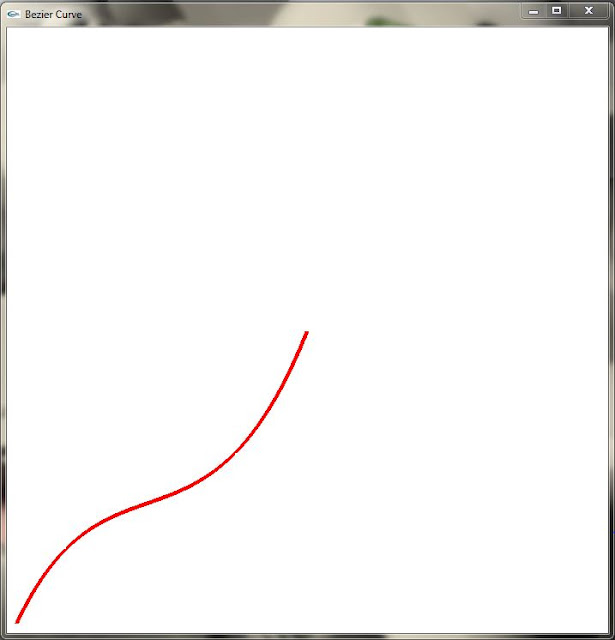
ALTERNATIVE SOLUTION :
#include <bits/stdc++.h>
#include <GL/glut.h>
#include <unistd.h>
using namespace std;
int stp = 10;
double X0, Y0, X1, Y1, X2, Y2, itr = 0, incVal = 0.2;
pair <double, double> findPoint(double _X1, double _Y1, double _X2, double _Y2, int dLen)
{
double m = (_Y2 - _Y1) / (_X2 - _X1);
double c = _Y1 - m * _X1;
double seg = abs(_X2 - _X1) / stp;
double xres = min(_X1, _X2) + seg * dLen;
double yres = m * xres + c;
return { xres, yres };
}
void solve()
{
pair<double, double> pcur, pprev;
vector< pair<double, double> > pts1(11), pts2(11);
for (int i = 0; i <= stp; i++)
{
pts1[i] = findPoint(X0, Y0, X1, Y1, i);
pts2[i] = findPoint(X1, Y1, X2, Y2, i);
}
for (int i = 0; i <= stp; i++)
{
pcur = findPoint(pts1[i].first, pts1[i].second, pts2[i].first, pts2[i].second, i);
if (i != 0)
{
for (int thick = 0; thick < 200; thick++)
{
if(thick <67)
glColor3f(1, 0.5, 0); // orange
else if(thick < 133)
glColor3f(1, 1, 1); // white
else
glColor3f(0, 1, 0); // green
glBegin(GL_LINES);
glVertex2d(pprev.first, pprev.second - thick);
glVertex2d(pcur.first, pcur.second - thick);
glEnd();
}glFlush();
}pprev = pcur;
}
}
void drawStick()
{
glColor3f(0.8, 0.4, 0.2);
glBegin(GL_POLYGON);
glVertex2i(150, 345);
glVertex2i(160, 345);
glVertex2i(160, 60);
glVertex2i(150, 60);
glEnd();
glFlush();
}
void work()
{
glClearColor(0, 0, 0, 1);
glClear(GL_COLOR_BUFFER_BIT);
drawStick();
X0 = 160, Y0 = 340, X1 = 210 + (itr * 3.0) / 4, Y1 = 390 - (itr * 2), X2 = 260 + (itr * 3.0) / 2, Y2 = 340;
solve();
X0 = 260 + (itr*3.0) / 2, Y0 = 340, X1 = 310 + 3 * (itr*3.0) / 4, Y1 = 290 + (itr * 2), X2 = 360 + (itr * 3), Y2 = 340;
solve();
usleep(20000);
itr += incVal;
if (itr > 15)
incVal = -0.1;
else if (itr < 0)
incVal = 0.1;
glutSwapBuffers();
glutPostRedisplay();
}
int main(int argc, char **argv)
{
glutInit(&argc, argv);
glutInitDisplayMode(GLUT_DOUBLE);
glutInitWindowPosition(0, 0);
glutInitWindowSize(500, 500);
glutCreateWindow("Bezier Curve");
glMatrixMode(GL_PROJECTION);
gluOrtho2D(0, 500, 0, 500);
glMatrixMode(GL_MODELVIEW);
glutDisplayFunc(work);
glutMainLoop();
}
OUTPUT:
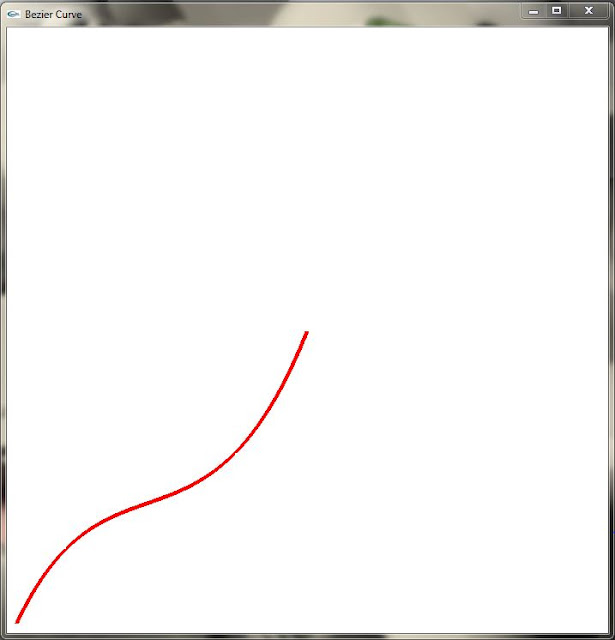
ALTERNATIVE SOLUTION :
#include <bits/stdc++.h>
#include <GL/glut.h>
#include <unistd.h>
using namespace std;
int stp = 10;
double X0, Y0, X1, Y1, X2, Y2, itr = 0, incVal = 0.2;
pair <double, double> findPoint(double _X1, double _Y1, double _X2, double _Y2, int dLen)
{
double m = (_Y2 - _Y1) / (_X2 - _X1);
double c = _Y1 - m * _X1;
double seg = abs(_X2 - _X1) / stp;
double xres = min(_X1, _X2) + seg * dLen;
double yres = m * xres + c;
return { xres, yres };
}
void solve()
{
pair<double, double> pcur, pprev;
vector< pair<double, double> > pts1(11), pts2(11);
for (int i = 0; i <= stp; i++)
{
pts1[i] = findPoint(X0, Y0, X1, Y1, i);
pts2[i] = findPoint(X1, Y1, X2, Y2, i);
}
for (int i = 0; i <= stp; i++)
{
pcur = findPoint(pts1[i].first, pts1[i].second, pts2[i].first, pts2[i].second, i);
if (i != 0)
{
for (int thick = 0; thick < 200; thick++)
{
if(thick <67)
glColor3f(1, 0.5, 0); // orange
else if(thick < 133)
glColor3f(1, 1, 1); // white
else
glColor3f(0, 1, 0); // green
glBegin(GL_LINES);
glVertex2d(pprev.first, pprev.second - thick);
glVertex2d(pcur.first, pcur.second - thick);
glEnd();
}glFlush();
}pprev = pcur;
}
}
void drawStick()
{
glColor3f(0.8, 0.4, 0.2);
glBegin(GL_POLYGON);
glVertex2i(150, 345);
glVertex2i(160, 345);
glVertex2i(160, 60);
glVertex2i(150, 60);
glEnd();
glFlush();
}
void work()
{
glClearColor(0, 0, 0, 1);
glClear(GL_COLOR_BUFFER_BIT);
drawStick();
X0 = 160, Y0 = 340, X1 = 210 + (itr * 3.0) / 4, Y1 = 390 - (itr * 2), X2 = 260 + (itr * 3.0) / 2, Y2 = 340;
solve();
X0 = 260 + (itr*3.0) / 2, Y0 = 340, X1 = 310 + 3 * (itr*3.0) / 4, Y1 = 290 + (itr * 2), X2 = 360 + (itr * 3), Y2 = 340;
solve();
usleep(20000);
itr += incVal;
if (itr > 15)
incVal = -0.1;
else if (itr < 0)
incVal = 0.1;
glutSwapBuffers();
glutPostRedisplay();
}
int main(int argc, char **argv)
{
glutInit(&argc, argv);
glutInitDisplayMode(GLUT_DOUBLE);
glutInitWindowPosition(0, 0);
glutInitWindowSize(500, 500);
glutCreateWindow("Bezier Curve");
glMatrixMode(GL_PROJECTION);
gluOrtho2D(0, 500, 0, 500);
glMatrixMode(GL_MODELVIEW);
glutDisplayFunc(work);
glutMainLoop();
}
OUTPUT:
CG 9 - SCAN LINE ALGORITHM
9. Develop a menu driven program to fill the polygon using the Scan line algorithm
#include<stdio.h>
#include<math.h>
#include<iostream>
#include<GL/glut.h>
int le[500], re[500], flag=0 ,m;
void init()
{
gluOrtho2D(0, 500, 0, 500);
}
void edge(int x0, int y0, int x1, int y1)
{
if (y1<y0)
{
int tmp;
tmp = y1;
y1 = y0;
y0 = tmp;
tmp = x1;
x1 = x0;
x0 = tmp;
}
int x = x0;
m = (y1 - y0) / (x1 - x0);
for (int i = y0; i<y1; i++)
{
if (x<le[i])
le[i] = x;
if (x>re[i])
re[i] = x;
x += (1 / m);
}
}
void display()
{
glClearColor(1, 1, 1, 1);
glClear(GL_COLOR_BUFFER_BIT);
glColor3f(0, 0, 1);
glBegin(GL_LINE_LOOP);
glVertex2f(200, 100);
glVertex2f(100, 200);
glVertex2f(200, 300);
glVertex2f(300, 200);
glEnd();
for (int i = 0; i<500; i++)
{
le[i] = 500;
re[i] = 0;
}
edge(200, 100, 100, 200);
edge(100, 200, 200, 300);
edge(200, 300, 300, 200);
edge(300, 200, 200, 100);
if (flag == 1)
{
for (int i = 0; i < 500; i++)
{
if (le[i] < re[i])
{
for (int j = le[i]; j < re[i]; j++)
{
glColor3f(1, 0, 0);
glBegin(GL_POINTS);
glVertex2f(j, i);
glEnd();
}
}
}
}
glFlush();
}
void ScanMenu(int id)
{
if (id == 1) {
flag = 1;
}
else if (id == 2) {
flag = 0;
}
else { exit(0); }
glutPostRedisplay();
}
int main(int argc, char **argv)
{
glutInit(&argc, argv);
glutInitWindowPosition(100, 100);
glutInitWindowSize(500, 500);
glutCreateWindow("scan line");
init();
glutDisplayFunc(display);
glutCreateMenu(ScanMenu);
glutAddMenuEntry("scanfill", 1);
glutAddMenuEntry("clear", 2);
glutAddMenuEntry("exit", 3);
glutAttachMenu(GLUT_RIGHT_BUTTON);
glutMainLoop();
return 0;
}
#include<stdio.h>
#include<math.h>
#include<iostream>
#include<GL/glut.h>
int le[500], re[500], flag=0 ,m;
void init()
{
gluOrtho2D(0, 500, 0, 500);
}
void edge(int x0, int y0, int x1, int y1)
{
if (y1<y0)
{
int tmp;
tmp = y1;
y1 = y0;
y0 = tmp;
tmp = x1;
x1 = x0;
x0 = tmp;
}
int x = x0;
m = (y1 - y0) / (x1 - x0);
for (int i = y0; i<y1; i++)
{
if (x<le[i])
le[i] = x;
if (x>re[i])
re[i] = x;
x += (1 / m);
}
}
void display()
{
glClearColor(1, 1, 1, 1);
glClear(GL_COLOR_BUFFER_BIT);
glColor3f(0, 0, 1);
glBegin(GL_LINE_LOOP);
glVertex2f(200, 100);
glVertex2f(100, 200);
glVertex2f(200, 300);
glVertex2f(300, 200);
glEnd();
for (int i = 0; i<500; i++)
{
le[i] = 500;
re[i] = 0;
}
edge(200, 100, 100, 200);
edge(100, 200, 200, 300);
edge(200, 300, 300, 200);
edge(300, 200, 200, 100);
if (flag == 1)
{
for (int i = 0; i < 500; i++)
{
if (le[i] < re[i])
{
for (int j = le[i]; j < re[i]; j++)
{
glColor3f(1, 0, 0);
glBegin(GL_POINTS);
glVertex2f(j, i);
glEnd();
}
}
}
}
glFlush();
}
void ScanMenu(int id)
{
if (id == 1) {
flag = 1;
}
else if (id == 2) {
flag = 0;
}
else { exit(0); }
glutPostRedisplay();
}
int main(int argc, char **argv)
{
glutInit(&argc, argv);
glutInitWindowPosition(100, 100);
glutInitWindowSize(500, 500);
glutCreateWindow("scan line");
init();
glutDisplayFunc(display);
glutCreateMenu(ScanMenu);
glutAddMenuEntry("scanfill", 1);
glutAddMenuEntry("clear", 2);
glutAddMenuEntry("exit", 3);
glutAttachMenu(GLUT_RIGHT_BUTTON);
glutMainLoop();
return 0;
}
OUTPUT :
( click on image to zoom )
Subscribe to:
Comments (Atom)










